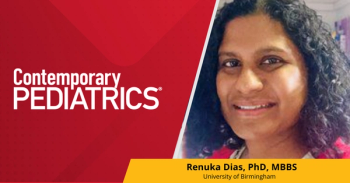Pediatric office paper chase: Revisited!
This article will present an overview of the technology involved in scanning documents, reviewing documents, and signing documents, and provide some tips on how to expedite your document workflow.
I
n May 2013, I wrote about “
In the old days . . .
When everyone had a paper charting system, practices received documents via fax or the postal service, or papers were hand delivered by parents. It was the responsibility of the secretarial staff to organize the documents for review and signature by providers. Documents were divided into 3 piles. The first pile was the laboratory/x-ray/consultation pile that physicians would discuss and review with their nurses to indicate what needed to be done regarding patient care. They initialed the documents after they reviewed them, and the nurses, sticky notes in hand, were instructed whether a patient needed to be called, another test ordered, or an appointment made. The documents were then filed into the chart by the secretaries. The second pile consisted of the forms for school, camp, and sports that were populated by the clinical support staff for review and signature. These were later mailed to parents or arrangements made for documents to be picked up, and they were not included in the medical record. A third pile gathered authorization requests that needed review (visiting nurse services, physical therapists, nutritionists, and so on) and signatures. These would be placed in the miscellaneous section of the paper chart.
It was part of the daily routine, and physicians were very good at it.
What has changed
Electronic health records (EHRs) have added additional levels of complexity to the process of document handling. For some small practices, the routine described above begins the same. However, once documents are reviewed, the 2 piles of papers that must be included in the EHR need to be scanned into the EHR and manually organized into each patient’s record. This is a chore that is both time consuming and labor intensive.
For larger practices, documents are directly scanned into the record and then sent for review by providers in a designated “inbox” area of the EHR, and are not first manually reviewed by the medical staff. The need for document scanning adds complexity and cost, as well as liability, to what once was a very simple and quickly accomplished task.
I work in a multispecialty clinic staffed by dozens of providers, and I’ve been told that an average of 15,000 documents are scanned into our EHR every month!
Pick the best scanner
Although there are many good scanners on the market, many consider Fujitsu (Fujitsu America; Sunnyvale, California) as the market leader in high-speed desktop scanners. The Fujitsu ScanSnap iX500 Scanner is affordable at about $500, and scans documents at 25 pages per minute (ppm). For a few hundred dollars more, you might consider investing in the $900 Fujitsu fi-7160 that scans documents at a blazing 60 ppm! For both models, Windows-based software converts the scanned documents into pdf files and organizes them into folders, based on user input. These scanned documents are manually uploaded into the EHR.
If your practice is busy, you may need additional staff to scan and organize documents. It may be more affordable for your practice to use a document imaging service that accomplishes all this for a fee ranging from 5 to 15 cents per image based on volume. Scanning services such as Shoreline Records Management (Ronkonkoma, New York) can file the scanned records directly into your EHR. By doing some calculations, you can determine if you want to keep scanning in-house or outsource this chore to a scanning service.
Problems with scanned documents
Capturing scanned documents directly into an EHR contributes to why EHRs reduce productivity and frustrate physicians. Think about it! With a paper record in hand, one intuitively looks for the summation page in multipage documents to glean relevant information for patient care. Many EHRs that capture documents as images do nothing more than describe the item (lab, imaging report, consultation note, miscellaneous) before filing the forms into the electronic record. This aggravates providers as it takes significant time and effort to click through documents via the EHR interface, page by page, to find information important to patient care.
In the case of large practices, the problem with scanning records into a vast inbox and bypassing a manual medical review is that it becomes quite onerous for physicians to review dozens of documents daily, a few of which may contain vital information that can be easily missed unless flagged in some way. Some physicians have nurses review these documents by sharing their inbox. The possibility of missing a potentially life-threatening result requiring prompt follow-up is one of the very real perils of EHR use!
Clearly, what is needed is the development of a document imaging system that uses “artificial intelligence” algorithms that will flag critical information for review by medical providers, and seamlessly integrate this information into the EHR. Better yet, practices need a system in which electronic information bypasses the paper stage and is transmitted from one provider to another-from one EHR system to another-with confirmation that the information has been received as well as reviewed.
Electronic signatures
Schools, camps, and daycares usually require health forms, absentee notes, and other paperwork be signed by the provider to demonstrate their authenticity. Fortunately, most EHRs have the capability to insert the phrase “This document has been signed electronically” as well as a time/date stamp authorization at the bottom of the document. By doing so, the user creates a document that is universally accepted, while eliminating the need to physically sign every document generated by the EHR. These EHRs can do this because they require user names and 1 or 2 means of identification (password/pin/fingerprint/secret questions) to permit access to the record system.
However, what about the forms that need your signature and, ultimately, may be scanned into the record?
Signature portals and applications
There are several signing services that facilitate form completion and signing that can help expedite workflow. These range in price from free to $10 or more per month and may be worth implementing into an office document management program. These include market leading services such as DocuSign (San Francisco, California), and Adobe Sign (Adobe Systems; San Jose, California).
You can get free access to Docu-Sign (only for signing documents, and not sending documents for signatures by others) by visiting
Although I’ve long been a fan of Adobe products, Adobe Sign costs $10 per month, is a bit less user friendly compared with DocuSign, and takes a few more clicks and screen changes to accomplish signing a document. The mobile application also pales in comparison to the DocuSign mobile app. Both services maintain an audit trail of all documents signed as well as when the documents were e-mailed to the recipient.
Newsletter
Access practical, evidence-based guidance to support better care for our youngest patients. Join our email list for the latest clinical updates.