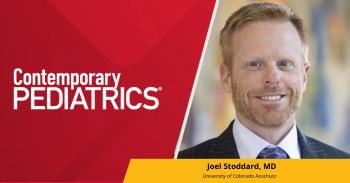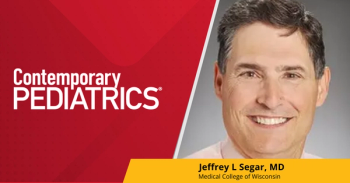Improve your practice: Medical practice websites
Practice websites are a valuable tool to attract new parents to your practice, and they can offer a wide variety of indispensable information that can reduce your staff’s workload.
Most medical practices that are thriving nowadays have learned the nuances of attracting patients and keeping those in their practices content with the services they provide.
Practice websites are a valuable tool to attract new parents to your practice, and they can offer a wide variety of indispensable information that can reduce your staff’s workload. Let’s explore ways to improve your practice website and integrate important features that will elevate your practice to Peds v2.0 status.
Basics
Everyone knows that building and maintaining a practice website is relatively easy to do. One can employ a local website firm, negotiate a price, and decide on the features to include. Alternatively, creative individuals, with little effort, can build their own robust site, including the many bells and whistles I’ll detail shortly. Gone are the days when one had to learn HTML coding or master a complicated program such as Adobe’s Dreamweaver to become proficient at website design.
Today, web creation involves using software called web content management systems (WCMS), including WordPress or Joonla!, to accomplish wonders. It is not hard to do and can be a fun hobby for one of the practice partners. Best of all, if the pediatrician webmaster ever gets bored, the chore can be handed off to another physician in the practice or to a website firm for maintenance and upgrades.
No matter which path you choose, the basics of getting a website up and running involve simply obtaining a website address as well as a hosting service, in addition to a website developer. In general, pricing depends on the amount of traffic anticipated, the number of features supported, and the frequency of changes. There are a number of services that specialize in medical website creation such as Officite, MedToWeb, and iHealthSpot. These no doubt have more experience in catering to the unique needs of a medical office, such as Health Insurance Portability and Accountability Act (HIPAA) compliance, but they may be more expensive than neighborhood website developers.
Level 1 websites
Starter websites identify the location of your practice and provide necessary information such as office hours and phone and fax numbers, and introduce prospective patients to the staff. They list insurance companies your practice accepts, as well as office policies. To attract patients to the practice, your site must include photos of lots of “shiny happy people” (apologies to rock band REM)-happy parents, happy children, happy staff. This means motivating your grumpy Eeyore-like partner (most practices have at least one) to break with tradition and smile!
Be sure to list all the practice partners as well as associate providers, along with their education and areas of interests and hobbies. Kidding aside, exclude potentially controversial hobbies such as hunting and taxonomy (fishing is OK, as an acceptable euphemism). Sporting hobbies including skiing, tennis, and golf are usually popular and patient-attracting hobbies. The purpose of all this is to humanize the staff and make anyone who views your site want to join your practice. (If you happen to employ zombie-like, “dehumanized” medical providers-a consequence of Medical Documentation Stress Disorder (see
For most practices, basic websites are often sufficient, but there is much more that you can do with your website rather than utilizing it as an elaborate Yellow Pages advertisement.
Level 2 websites
In my opinion, websites should be functional and provide not only demographic information but useful medical and administrative information as well. By incorporating medical advice into the website, you can avoid unnecessary phone calls to the office for common questions. It is also prudent to provide a repository of frequently requested practice forms.
To avoid providing free services to nonpatients, the “good stuff” should require registration and a login to access this information. This may involve using a patient portal, but there are plugins that you can use in conjunction with WCMS to limit access to only registered users, requiring a patient to log in to the practice content pages.
In your library of documents, provide a fillable PDF registration form, your standard HIPAA form, and one that indicates that patients have reviewed your office policies. Having such a form ensures that patients have read and acknowledged your policies regarding no-show visits, the need for payment of copays and deductibles at the time of service, and your policies regarding requests for forms and renewal of prescriptions.
In addition to documents, you can also integrate a frequently asked questions (FAQ) section that lists answers to popular questions about dosages of antipyretics, management of gastroenteritis, treating diaper rash, or when to call the doctor. Helpful links to dependable web-based information is useful as well. These would include the Centers for Disease Control and Prevention website (
Level 3 websites: Patient portals
Your electronic health record (EHR) software may include optional access to an integrated online patient portal. Features will vary according to your vendor and may necessitate added costs and a supplementary contract. If you choose to provide a patient portal-and you should-your website should provide a link to the front page of the patient portal. These require patient registration and an activation code to access. The capabilities of the portal are determined by your vendor, but you can decide which ones to include or exclude.
If you are lucky, the portal will include features such as secure messaging, bill payment, and request for prescription refills. Secure messaging allows patients and physicians to communicate utilizing HIPAA-compliant software that encrypts data. Communicating with your practice this way enables patients to reduce their time on hold with your office, in situations when they do not require an “immediate” response. Likewise, from the practice’s perspective, secure messaging also reduces the amount of time spent answering phone calls and limits wait times for those patients with dilemmas that need urgent attention. Messages can be screened by your staff who may be able to provide answers themselves, book appointments, call patients back to resolve issues, and so on, limiting the number of messages that providers need to address.
With the best portals, patients also can access their lab and x-ray results, and obtain copies of health forms and back-to-work forms with minimal hassle.
If you are not pleased with the portal provided by your EHR vendor, you can use independent patient portal services such as Bridge Patient Portal (
Portals are a great business decision because they provide an easy means for patients to pay bills and to request appointments. Many portals enable you to send patients reminders of missed appointments, announcements of flu vaccine availability, or reminders regarding need for follow-up visits in the office. Thus, patient portals have the potential for cementing the relationship between physician and patient, and expanding access to the patient medical home.
Other things to consider
To keep your website interesting, consider adding a quarterly newsletter (or link to the HealthyChildren.org seasonal newsletter), and provide news regarding staff members or even local pediatrics-related news and information regarding services for children in your community. You may want to be creative and record videos regarding certain medical conditions, involving your providers on a rotating basis. To engage patients, you may want to consider linking to a Facebook page and even enable text messaging to remind patients of upcoming appointments or to acknowledge receipt of payment. In this day and age, e-mail and text messaging are much more efficient than reminder calls, and are appreciated by patients.
To keep your practice vibrant and unique, consider using your website and/or portal to make your practice family friendly. Sponsor a quarterly party or cookout that you announce via the website. Have contests with prizes, with enrollment via the website. Include congratulations for patients’ academic or sports achievements (after obtaining parental permission, of course). Most importantly, ask parents to give you their opinions regarding your site and take these conversations to heart, so you can add new features on a regular basis.
In summary
The sky’s the limit when it comes to your practice website. It can be functional and basic, or a resource for staff and patients. No matter what you decide, it’s now time to assess your situation and make things happen!
Dr Schuman, section editor for Peds v2.0, is clinical assistant professor of Pediatrics, Geisel School of Medicine at Dartmouth, Lebanon, New Hampshire, and editorial advisory board member of Contemporary Pediatrics. He has nothing to disclose in regard to affiliations with or financial interests in any organizations that may have an interest in any part of this article.
Newsletter
Access practical, evidence-based guidance to support better care for our youngest patients. Join our email list for the latest clinical updates.