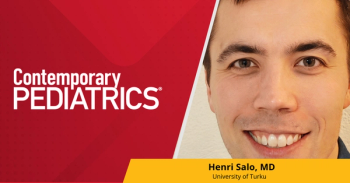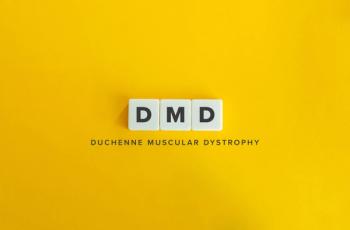Office electronics: Choosing the best tech
Previous Peds v2.0 articles have discussed cutting-edge technologies for screening patients and for expediting diagnoses. The technologies that are just as important in the pediatric office practice are the many electronic devices we often take for granted. Here’s the scoop on the tech you need to run an efficient, modern pediatrics practice.
Previous Peds v2.0 articles have discussed cutting-edge technologies for screening patients for vision problems, lipid disorders, anemia, and lead poisoning; and for expediting the diagnoses of patients with strep, influenza, and respiratory syncytial virus infections. I have also discussed mobile devices that help to monitor patients with conditions such as obesity, asthma, and diabetes. The technologies that are just as important in the pediatric office practice are the many electronic devices we often take for granted, including printers, computers, tablets, keyboards, and mice. Here is my advice on choosing the best office technologies to help your practice run efficiently.
Once upon a time . . .
There was a time not too long ago when practices ran completely without computers. We used scheduling books, paper charts, superbills, and appointment cards. Practices ran smoothly and efficiently despite being “low tech.” In those simpler times, patients would pay their bills at the checkout window and be given a superbill form, which allowed them to be reimbursed directly by their insurance companies for services rendered.
Back in those days, practices were quiet and calm because there were no clicky-clacks on keyboards; no hum of printers preparing to spit out documents; no all-too-familiar warbles of credit card machines dialing and seeking an electronic connection. Today, contemporary medical practices depend on computer systems to function efficiently, and we would be lost without them. Pediatricians now use practice management computer systems for scheduling and electronic billing, and many practices have either adopted or are considering adopting an electronic health record (EHR).
Over the past 10 years, computers have become more powerful; hard drives have gotten faster and larger; and computer monitors have gotten slimmer and lighter. Fortunately, most computers and computer peripherals have also become very affordable. I recall that my first office computer in 1986 cost $12,000! Back then, the first laser printer cost $3,600. Today, quality computers can be had for less than $1,000, and some laser printers sell for less than $100.
Making good choices
If I were to equip a small- to moderate-sized pediatric practice today, I would make different choices than I did years ago. High bandwidth Internet access is inexpensive and reliable, and many services are migrating from desktop applications to those accessible via the “cloud.”
As discussed last month (
I would set up workstations with printers in all exam rooms. To accomplish this, I would implement a secure wireless network using high-speed routers that support the newest (and fastest) 802.11ac standard, which recently became available. I have had excellent luck with
I would also choose a computer with a very small footprint.
If you are looking for a slightly more powerful computer, you can upgrade to the $550 VivoPC M60, which is the same size as the M40B but is equipped with an i5 processor, 4 GB of RAM, and a 1 terabyte hard drive. Both systems include the hardware needed to attach the system to the back of any standard flat-screen monitor-out of sight and away from curious patient hands.
I don’t have a favorite flat-screen monitor, but a 23-in monitor is a practical size and one can usually be purchased for $200 or less. Monitors adequate for office use are sold by
Running Windows in an office environment requires good antivirus software.
I don’t think it’s practical to carry a heavy laptop from room to room. However, if you insist on the portability of a laptop and don’t mind the expense, I would choose a compact ultrabook, such as the
As for printers in the exam room, small and speedy are best, and those that connect via a wireless network will minimize the number of cords. I have had good luck with the $130 HP LaserJet Pro P1102W. This printer has a small footprint; features instant-on technology (no warm-up); and is fast (19 pages per minute). In addition, replacement toner cartridges are fairly inexpensive.
Having printers in exam rooms improves workflow because you and your staff do not need to retrieve printouts from the printer down the hall. For the main office, it is best to lease a high-speed, Internet-connected, multifunction printer/scanner/fax/copier system that can perform both duplex scanning and duplex printing to reduce your paper usage. By leasing rather than buying, you always have the best, most current technology available.
Accessories
In my view, the best medical office keyboards and mice are made by
My current favorite is the new Seal Shield Silver Wave Ergonomic Keyboard that sells for $100. Its curved design prevents the typing fatigue that most providers and staff experience by the early afternoon, and “hot buttons” on the keyboard quickly access the computer calculator, e-mail program, and favorite search engine. Seal Shield's website features a wide variety of wireless and wired keyboards, mice, and input accessories, as well as silver-impregnated and washable television remote controls, pens, and mouse pads. You can cover your iPhone and iPad with Seal Shield Shield Covers-sleeves that make the devices fully waterproof and sanitizable. The company backs all products with a limited lifetime warranty. Check
Tablets, tablets, more tablets
I frequently use my iPad to access the many resources described in previous articles, and I encourage practices to use the
Apple introduced the tablet computer just a few short years ago in 2010, and the iPad has truly changed the way we use computers. The tablet market is quite competitive now. I still favor Apple tablets over Android tablets, and I use the iPad Air myself for browsing the Web and accessing medical resources. The best Android tablet in my view is the Nexus 7 from Asus. This would be a reasonable substitute for waiting-room use because it costs roughly half what an iPad costs. However, it is not as durable.
For your personal use, be aware that Android tablets are slowly catching up to the iPad in terms of the number of medical applications available. The
And all the other stuff . . .
Keep in mind that it’s worth your time and effort to keep a clean, uncluttered work area. This means that you can use select accessories available from websites such as
Despite all the electronic equipment, one of the most valuable nonelectronic accessories I always will keep handy is my stack of colored Post-It notes, which never fail to get the attention of my colleagues and staff!
REFERENCES
1. Rutala WA, White MS, Gergen MF, Weber DJ. Bacterial contamination of keyboards: efficacy and functional impact of disinfectants. Infect Control Hosp Epidemiol. 2006;27(4):372-377.
Dr Schuman is adjunct associate professor of pediatrics at the Geisel School of Medicine at Dartmouth, Lebanon, New Hampshire. He is section editor for Peds v2.0 and also an editorial advisory board member for Contemporary Pediatrics. He has nothing to disclose in regard to affiliations with or financial interests in any organizations that may have an interest in any part of this article.
Newsletter
Access practical, evidence-based guidance to support better care for our youngest patients. Join our email list for the latest clinical updates.