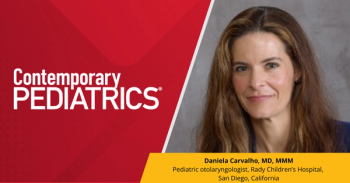Putting an EMR into practice
EMRs are here.
The Electronic Pediatrician Returns
Second of two parts:
Putting an EMR into practice
By Andrew J. Schuman, MD
In the
Considering some choices
In my last product review in Contemporary Pediatrics (
I detailed a new Internet-based EMR called E-Compukid. Developed by Dan Freiling, a computer programmer married to a pediatrician, E-Compukid provides a fully functional, Internet-based system delivered directly to an office's computer network. Physicians and staff use portable Windows CE-based computers that communicate with each other over a wireless network. The program logs in patients and stores their vital signs. Using a template, the staff can enter encounter notes and print out prescriptions, office notes, and lab and radiographic reports. E-Compukid also integrates an Internet-based billing system with word processing software and online access to resources, such as the American Academy of Pediatricss Redbook and the Physicians Desk Reference.
Apart from the cost of hardware and network installation, E-Compukid is rented by the physician for what averages out to several hundred dollars a month (approximately $895 to start, and $100 a month to use). E-Compukid is very good at tracking data and bringing important information, such as missed immunizations or a patients drug allergies, to your attention. For many physicians, an Internet system like E-Compukid reduces the cost of setting up an EMR. Especially appealing, all software maintenance and upgrades are done behind the scenes over the Internet.
If you prefer a local network-based EMR, consider EncounterPro from JMJ Technologies. EncounterPros simplicity and design distinguishes it from the competition. It is a workflow-based system. An office equipped with EncounterPro has a computer terminal in every exam room. At any of these terminals, you can find out what is going on in any roomif a room needs cleaning or setting up for a new patient, if a patient is waiting for vital signs to be taken or a nursing assessment to be done, or if a physician is interviewing or examining a patient.
EncounterPro features a very simple interface, with large, clearly marked buttons and interchangeable screens. You can switch from nursing-intake screens, to vital-signs screens, to prescription and super-billgenerating screens. From any screen, you can create a comprehensive office note from a series of lists. EncounterPro has received many awards for design. The basic setup costs approximately $7,500 for the first physician (with a descending amount for additional physicians who sign on), excluding hardware and networking costs.
A less costly alternative to expensive local network-based EMRs is a popular system called SOAPware, from Docs, Inc. It was developed by a family physician, Randall Oates, MD, from Springdale, Arkansas. SOAPware uses a familiar open chart interface that quickly builds a clean, usable patient record.
More than 3,000 medical practices now use SOAPware. Although it lacks the workflow features of EncounterPro, it is economical and user-friendly. The basic program costs only $300 per physician using the software at any location. Add-on modules offer security features, spell checking, drug-interaction cross-referencing, and an optical character-recognition capacity to scan lab, imaging, and consultant reports. These can all be integrated into a patient's paperless chart. The additional modules are fairly inexpensive; with all the bells and whistles, SOAPware is still affordable at approximately $1,000 per physician. I chose SOAPware as my entryway into the brave new world of the EMR.
My experience, in baby steps
Getting acquainted with SOAPware is easy and straightforward. Dr. Oates provides each user with a clearly written manual. A series of training videos on CD-ROM also take the new user through the program, step by step. Each video is well designed and lasts no longer than 15 minutes. Dr. Oates points out that the transition to any EMR should be gradual, with each user proceeding at his own pace.
SOAPware starts up as an open chart on the computer screen. The left side of the chart displays important patient informationincluding current medications, allergies, history, interventions, a copy of the most recent exam, and a review of systems. Preset tabs facilitate entering and changing information about vital signs or a patients address. On the right side of the chart the patients current encounter note is displayed. It has separate sections for the SOAP note, which stands for Subjective findings, Objective findings, Assessment findings, and treatment Plan. Using either formatted templates or codes, the physician can enter information in each section quickly. It does take some time to learn the process, even though templates or code expanders expedite information entry.
Once a record is complete, prescriptions, patient handouts, instructions, and an office encounter note can be printed if you would like one for the patient's paper chart. A "report designer" program helps users design new forms or modify existing ones on the system. Dr. Oates suggests that, once your office staff is comfortable with SOAPware, they consider using the program in place of traditional paper-based charting.
Remembering back
Before I started using an EMR, I was proud of my ability to move patients efficiently through my office. I easily handled a few uncomplicated visits an hour, using checklist encounter notes, without jeopardizing thoroughness or patient communication and education. My notes were sometimes barely legible, however, and several times a day I got telephone calls from pharmacists who needed to clarify my written prescriptions.
While I welcomed the many advantages of EMRs, I wanted to make sure that they would not compromise my efficiency. I now believe that the time "lost" by inputting data into the EMR is more than compensated for by a reduction in the number of incoming calls.
Moving ahead and getting into the swing
For an EMR to work well, the "chart" has to be present in the exam room. This means using either an expensive portable computer or an inexpensive desktop computer. To get the flavor of an EMR-based office, I reviewed all the SOAPware training videos and placed a "stealth" computer system in one of my examining rooms. After shopping around, I obtained a tiny computer system, including a monitor, for approximately $500. The monitor sits on a desk, but the computer is in a locked drawer with all cables secured and out of sight, rendering it childproof. Initially, the SOAPware EMR slowed me down a bit, but the trade-off for the lost speed was worth it: thorough office notes, legible prescriptions; and readily available handouts, lab reports, and radiograph slips.
When composing a note, I found that I could not click on buttons with the same speed with which I had earlier checked boxes on a printed encounter-note sheet. However, I soon learned that, by using easy-to-remember macros, or code expanders, I could speed up composition of an office note and updating of patient information. While I havent yet attempted to document a well-child exam using SOAPware, I expect to do so soon. Parents appreciate the high-tech system and the clear patient handouts, prescriptions, and info sheets it generates.
Our group expects to train all its physicians and staff to use the SOAPware EMR and to make the switch to it gradually. I expect it will be a while before my practice lets go of paper completely but, in the interim, my charts are neater, better organized, and more legible to anyone who reads them.
If my experience is any indication of the challenges that a typical pediatrician (is there such a person?) faces in switching to an EMR, I can say Ive had little pain during the process.
EMRs are still in their infancy. Until standards are fully developed to transmit patient information securely from one EMR to another, we early pioneers can be proud of functioning so well before EMRs are perfected.
Return to the
DR. SCHUMAN is adjunct assistant professor of pediatrics at Dartmouth Medical School, Lebanon, N.H. He practices pediatrics at Hampshire Pediatrics, Manchester, N.H., and is a contributing editor for Contemporary Pediatrics.
Putting an EMR into practice.
Contemporary Pediatrics
2001;12.
Newsletter
Access practical, evidence-based guidance to support better care for our youngest patients. Join our email list for the latest clinical updates.