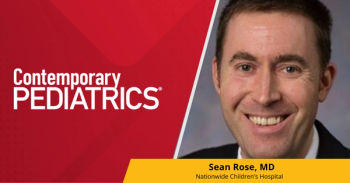Top 10 apps for pediatrics
It’s been a while since Dr Schuman reviewed medical applications for mobile devices, and many readers have requested an update. So, he looked at his iPhone and iPad and put together his recommendations for the best applications for pediatric providers.
Steve Jobs introduced the iPhone to the world in January 2007, and over the past 10 years our smartphones and tablets have transformed the way we practice medicine. It’s been a while since I reviewed medical applications for mobile devices, and many readers have requested an update. So, I looked at my iPhone and iPad and put together my recommendations for the best applications for pediatric providers. The iTunes App Store and Google Play list thousands of medical applications, so it wasn’t an easy matter to limit this article to just 10!
Note that for this review I purposely excluded applications that are associated with “connected” devices, such as pulse oximeters, blood pressure cuffs, otoscopes, and so on. I anticipate providing an update on these devices and their associated applications later this year. Also, I include some applications that I keep on my iPhone intended to be resources for parents, not necessarily pediatricians, but I do this so that I can demonstrate their use to parents. Please also note that the reviews are not presented in any order or ranking, and most are available for both Android and iOS devices. I indicate when an application is restricted to 1 platform only.
Pedi QuikCalc
I’ve been a fan of this application since it was introduced in 2010 by pediatrician W Kent Bonney, MD, as it enables me to limit the number of medical applications on my iPhone. It provides drug dosing information, resuscitation drug information, and an exceptional pound and kilogram conversion calculator (meaning conversion to/from pounds and ounces, and not just pound with decimal point only conversion). In the nursery, Pedi QuikCalc computes a newborn’s daily weight loss to facilitate providing appropriate advice for nursing mothers. It also integrates bilirubin monitoring and treatment information comparable to that provided by the popular
In addition, the app displays tappable links to useful sites for vaccine information, steroid cream comparisons, and more. When you launch the application, one enters either the weight of the patient, if available, or the age (using a slider if one wants to approximate the weight based on the 50th-percentile weight for age). You identify the drug to be prescribed, and Pedi QuikCalc lists dosages based on indication. One can add frequently used medications to a favorites’ list or limit medications to resuscitation medications only. Identifying the weight also facilitates intravenous (IV) fluid infusion rates based on the degree of dehydration.
This app costs just $1.99 and is iOS only. This application alone may convince some pediatricians to invest in the iPhone versus an Android device. Bonney has also released the $0.99 Bili QuikCalc, again for iOS only, which provides the excellent bilirubin tools found in Pedi QuikCalc. However, Bili QuikCalc can be used on the Apple Watch, which is really, really cool!
For more information on Pedi QuikCalc, go to
SymptomMD
This application was developed by Barton Schmitt, MD, whose Telephone Triage Protocols are a staple of pediatric practice. He also introduced the concept of parental “fever phobia” back in 1980, when I was just beginning my pediatric residency.1 The application comes in 2 formats: SymptomMD, which provides both adult and pediatric advice and information, and Pediatric SymptomMD, which is limited to children aged up to 18 years. It presents excellent advice for answering those questions that confront and confound many parents, so I keep in on my phone so I can demonstrate its use at preventive care visits.
Topics include symptoms, medication dosages, first aid, and parent advice. Symptoms are listed by body area or via an alphabetical index. In the symptom and first-aid sections, the app provides triage and advice information derived from Schmitt’s telephone protocols, and details when to seek medical assistance and where and when parents should obtain care (eg, call 911; go to emergency department; call doctor within 24 hours; or provide self-care). The application is available as KidsDoc via the American Academy of Pediatrics (AAP).
I have noticed a subtle difference between the KidsDoc application and Pediatric SymptomMD. The latter includes an excellent pediatric advice section for “behavior, eating, and wellness” questions regarding subjects including tantrums, bedwetting, picky eaters, and so on, whereas the former does not. At least in the iOS environment, the Pediatric SymptomMD application listed as an iPhone application (not iPad) makes locating it in the app store somewhat difficult. When I give prenatal talks to expecting parents, I advise them to download this $2.99 application for either their Android or iOS device and consult the application before calling our answering service. I have no doubt that its use has prevented countless calls.
Pediatric SymptomMD has been downloaded thousands of times, and numerous hospitals and pediatric practices have rebranded this application under the hospital or practice name. Self Care Decisions (Windsor, Colorado) markets and distributes the application (
For more information on SymptomMD apps, go to
Epocrates
Epocrates was one of the first and remains one of the best free applications for calculating pediatric drug dosages. One downloads the application and it updates itself automatically when new drug information is available. It has a very attractive and easy-to-navigate interface, and includes many built-in calculators. You search for a drug by name, and a built-in calculator assists in determining a patient’s dosage. A few additional taps check for drug interactions when a patient is on multiple medications.
Once you enroll in Epocrates, you can access this same information from the web, which is very convenient when you use your electronic health record (EHR) in the exam room with a patient. Providers can upgrade to Epocrates Plus for $175 per year. The enhanced version includes disease information, CPT coding information, ICD-10 coding, normal lab ranges, discussion of alternative medications, and more.
For more information on Epocrates, go to
GoodRx
Many of my patient’s parents have trouble affording medication I prescribe. Either the medication is not covered, or it is covered at a “tier” level that makes it too expensive. This is not an issue with most antibiotics, but can be an issue when attention-deficit/hyperactivity disorder (ADHD) medications, seizure medications, antihistamines, and asthma medications are prescribed. GoodRx is a free web-based service as well as a mobile application that lets one input a drug name, then the application compares prices at local pharmacies and mail-away services (with and without coupons that may be available for printing).
The price differences at the listed pharmacies are often significant. For example, for uninsured patients in my area, a prescription for 30 Adderall XR tablets varies from a low of $76 to a high of $190, with a printable coupon that reduces the prescription to $103. It takes moments for me to demonstrate this application to parents with this information, and consequently many have expressed their gratitude that I care enough to help make their medications affordable. By the way, the application has saved me hundreds of dollars during the year on my own prescriptions.
For more infomation on GoodRx, go to
Harriet Lane Handbook
Most pediatricians once depended on the Harriet Lane Handbook to get them through residency, and it continues to be an indispensable resource for pediatricians. This year will mark the 21st edition of the handbook. Not only does the handbook provide drug information, but it also presents concise information regarding diseases procedures, and normal ranges of labs (including the elusive serum porcelain level). Mobile versions of the application are available for $59 from Unbound Medicine (Charlottesville, Virginia) or Skyscape (Marlborough, Massachusetts). Each has a different interface for accessing the wealth of information contained in the handbook. I consult the mobile handbook often during a workday to quickly access the recommended workup of a symptom, and look up normal lab values based on the age of a child. It is also my "go-to" resource when a mother asks whether her medications are compatible with nursing.
For more information on the Harriet Lane Handbook mobile app, go to
SafeDose
As is already apparent, many popular medical applications facilitate medication selection and assist providers in determining a correct dosage as well. In 2008 (
Broselow and Luten’s SafeDose application provides comprehensive information on over 1000 medications and indications. It provides drug dosing and mixing instructions based on inputted weight or the Broselow Tape color code. SafeDose assists in creating a medication administration log in emergency situations. It has integrated the capability to identify a medicine by the bar code on the label. This is my favorite feature! Once the weight is inputted, you can use the camera on the smart device to “scan” the bar code on the medication; the application identifies the medication and then lists the dosage by indication. The full version of the SafeDose “ambulatory care” version is available for $9.95 per month.
For more information on SafeDose, got to
Medisafe
Pediatricians are aware that parents have difficulty complying with medication administration. A clever, free application called Medisafe reminds parents and patients when medications should be administered. One inputs one's medications and the application keeps track of all dosages that are administered or missed. A report can be sent to a "medfriend" who can be a parent in the case of a self-reliant teenager or a medical provider when indicated. Medisafe also allows patients to keep records of a variety of measurements, which might be blood sugars, daily weights, or any measurements appropriate for a condition being treated. This application also integrates with the Apple Watch, which gently taps a patient's wrist as a reminder take meds.
For more information on Medisafe, go to
Medscape
I’ve been a long-time user of emedicine.com, an awesome online resource for providers that contains concise yet detailed information on hundreds of symptoms and disease conditions. It provides information regarding differential diagnosis, workup, and treatment. Emedicine was acquired by Medscape some time ago, and Medscape was eventually acquired by WebMD. The Medscape application provides similar resources to the online version. This information is more than adequate for the majority of my needs so the mobile application facilitates access to important medical information anywhere and anytime I am not in front of a computer with Internet access.
For more information on Medscape, go to
Red Book Online
The AAP has done an outstanding job in adapting its many resources to mobile devices. Although I regularly use many of the mobile AAP applications such as Pediatric Care Online, the AAP eBooks app, the HealthyChildren.org app, and Car Seat Check app, my favorite by far is the AAP Red Book Online mobile app. It provides unparalleled information regarding pediatric infectious diseases, immunizations, and disease prevention. The application provides an extensive visual library as well as frequent news information relevant to managing children with common as well as obscure illnesses. It also provides links to AAP resources such policy statements, practice guidelines, patient education brochures, and many others.
For more information on the Red Book Online, go to
Google Translate
Google Translate completes my top 10 list. I include this application because I use it frequently to communicate with parents who speak languages other than English, and I want to expedite communication when I ask about symptoms and explain treatment to parents. When Google Translate is used correctly, I find it is often better than using a “language line” service.
The key is to ask brief direct questions such as “what symptoms does your child have?” and indicate to parents that we need to communicate in brief phrases. As you talk, Google Translate transcribes your spoken words into text so you can check for accuracy as the application “speaks” the phrase as well. The parents then respond to your questions and the application translates their spoken words into text. I use this application most frequently with Spanish- and Arabic-speaking patients and find it extremely accurate.
For more information on the Google Translate app, go to
Conclusion
That’s my top 10 list of apps for pediatric practice. Over time, no doubt this list will change and I plan to update this list on a regular basis. I welcome your comments and would like to know what apps you would include on your own top 10 list. (By the way, my favorite mobile game is Guild of Dungeoneering, which costs $4.99, is very relaxing, and has no in-app purchases.)
REFERENCE
1. Schmitt BO. Fever phobia: misconceptions of parents about fevers. Am J Dis Child. 1980;134(2):176-181.
Dr Schuman, section editor for Peds v2.0, is clinical assistant professor of Pediatrics, Geisel School of Medicine at Dartmouth, Lebanon, New Hampshire, and editorial advisory board member of Contemporary Pediatrics. He is CEO of
Newsletter
Access practical, evidence-based guidance to support better care for our youngest patients. Join our email list for the latest clinical updates.