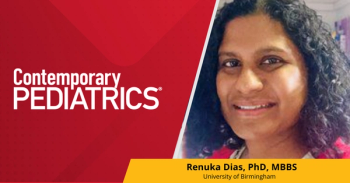Speed EHR documentation with voice recognition software
As revealed in Contemporary Pediatrics’ “First Issues and Attitudes Survey” published in December 2013, 43% of pediatricians using electronic health records (EHRs) consider them an “ineffective and burdensome technology.”
As revealed in Contemporary Pediatrics’ “First Issues and Attitudes Survey” published in December 2013 (
If you are tired of typing and want to be able to spend less time in front of a computer and more time with patients, it’s time to learn how to become a proficient user of voice recognition (VR) transcription software. This edition of Peds v2.0 will discuss the intriguing history of VR software and reveal how best to implement VR documentation in your practice.
A brief history of voice recognition
The long and interesting history of VR technology spans more than 100 years. It began in 1881 when Alexander Graham Bell invented a device that enabled voice to be recorded by engraving a rotating wax cylinder with a stylus in response to sound waves. The device eventually was refined and commercialized as the “Dictaphone,” and it proved enormously successful for the recording and reproduction of sound in office environments. The Dictaphone made it possible to capture notes and memos for secretaries to type out on electric typewriters, which became popular in the first decades of the 20th century.
It was not until the 1950s that computer scientists were able to program computers to “understand” spoken digits, and eventually vowels based on the unique phonetic “signature” of the spoken words. In the decades that followed, the focus became commercialization of systems that could understand spoken commands to help direct phone calls and accept credit card payments. Ultimately the holy grail of this research was to produce computer software that could accurately understand human speech and duplicate what was spoken into words that displayed on a computer screen.
Eventually, scientists recognized that in order to advance the science of speech recognition, they needed to employ “predictive algorithms” to improve the ability of computers to recognize speech patterns. In the early 1970s, the Defense Advanced Research Projects Agency of the US Department of Defense began funding a Speech Understanding Research program. Generous grants were offered to universities and companies in the hopes of accelerating the technology.
Two of the funding’s beneficiaries were James and Janet Baker, PhD candidates at Rockefeller University, New York, who became interested in producing speech recognition based on the new statistical predictive models. They eventually continued their research at Carnegie Mellon University, Pittsburgh, Pennsylvania, and in 1982 founded a company called Dragon Systems to commercialize speech recognition software. In 1990, Dragon introduced the first commercial software package with a vocabulary of 5000 words for use with personal computers. Soon similar programs were released by Kurtzweil Computer Products (Natick, Massachusetts) and IBM (Armonk, New York). They all met with limited commercial success because the user was required . . . to . . . pause . . . between . . . each . . . spoken . . . word . . . in order for the computer to accurately transcribe spoken phrases.
The power of the personal computer improved rapidly in the 1990s, enabling Dragon to introduce in 1997 a continuous voice recognition program called Dragon NaturallySpeaking, which had a vocabulary of 23,000 words. Dragon Systems was acquired in 2000 by Belgium-based Lernout & Hauspie. Following a series of financial scandals leading to the arrest and prosecution of its founders, Lernout & Hauspie went bankrupt, and its assets were acquired in 2001 by ScanSoft . ScanSoft was rebranded as Nuance Communications (Burlington, Massachusetts) in 2005.
Making VR work for you
Dragon Medical Practice Edition 2 voice recognition software boasts 99% accuracy.Nuance’s Dragon Systems has come to dominate the VR marketplace and for many years has produced software specifically for use by medical providers. The Dragon Medical Practice Edition 2 (DMPE2; $1600) is now Nuance’s current state-of-the-art product for medical providers in small group practices with 24 providers or less, while Dragon Medical 360 Network Edition and the cloud-based Dragon Medical 360/Direct are used by larger practices. The DMPE2 software boasts 99% accuracy with trained users, and is 20% more accurate than the previous version. It enables users to dictate at speeds of 160 words per minute, quite a bit faster than most of us can type. I have been a Dragon user for many years and, after spending some quality time using the new software, I believe this new version is outstanding.
The new version, released late last year, has been quite successful with over 180,000 physicians using DMPE2 worldwide. The DMPE2 is available from resellers who also provide installation, training, and support when needed. Training is critical to ensure successful adoption of VR documentation with your EHR. (See “How to train your Dragon.”)
The software comes with a headset microphone that plugs into the audio-in jack of your computer. While this is adequate for most users, I highly recommend upgrading to Nuance’s PowerMic II handset microphone ($400). In my experience, the PowerMic II provides superior voice recognition compared with the included headset while its noise cancellation feature makes it perfect for use even in noisy environments. The PowerMic II handset also has 10 buttons that can be configured to improve control over your EHR. For example, rather than using a voice command to advance the cursor to the next input field within a note template, you simply push a button. If there are templates that you use frequently, each can be assigned to a button on the handset.
PowerMic II handset microphone features 10 configurable button commands.After installation, the software will configure your choice of microphone and specialty vocabulary (yes, there is a specific vocabulary for pediatrics) and request that you spend a few minutes reading a choice of displayed material into the computer so the software can “learn” your speech pattern. Once this is accomplished, the software builds a user profile, taking about 10 to 15 minutes to complete this task. When you launch Dragon, you are then ready to dictate either into the EHR directly or into the software’s own Dragon Pad word processor or Dictation box (and transfer your dictated words into an open field in the EHR by telling Dragon to “transfer text”). You can activate the microphone by using a hotkey (the plus sign on the numeric pad by default), clicking on an icon on the Dragon toolbar, or holding down the dictate key on the PowerMic II. You can inactivate the microphone by saying “go to sleep” or turn it off by saying “microphone off.”
When you first use the software and enunciate your words clearly, you’ll be amazed at how accurately the software reproduces your spoken words. Even words such as Vyvanse or borborygmi were easily recognized by the product. If a word is transcribed incorrectly, you can use commands to make corrections. To erase the last transcribed line, you pause dictating and say “scratch that.” To correct or change a word, you say “select (word)” and the word becomes highlighted. You can then dictate the correct word, or better yet use the command “correct that” to display a correction screen with several alternative words displayed. You say the command choose (number) associated with your choice to substitute the word you want. In this fashion, Dragon, unlike some people I know, actually learns from its mistakes.
The program includes dozens of shortcuts, spoken commands that enable you to insert sections of a standard note. In my opinion, this is where DMPE2 excels, because you can create your own templates for presenting problems common in pediatrics such as ear pain, sore throat, gastroenteritis, and more. Additionally, navigational shortcuts are available for many popular EHRs to expedite filling out specific sections such as diagnosis, level of service, and signing orders.
It’s actually lots of fun working with the program to determine the most efficient way to complete your office note. Perhaps most rewarding is that you don’t need to use your mouse to navigate to different EHR screens to fill out orders, diagnosis, level of service, and sign the note, because this can be accomplished using only voice commands. I estimate that I can complete most notes in half the time with DMPE2 compared with using mouse and keyboard alone, and my notes are more detailed with VR dictation.
Advantages of VR
Despite what initially appears to be substantial setup costs, VR transcription has numerous benefits. Because you spend less time documenting, you can see more patients each day. Additionally, because your notes tend to be more detailed when dictated, most physicians will code more accurately and are more likely to pass insurance company audits. In the long run, the adoption of VR documentation will save your practice money while expediting EHR documentation. When used within hospitals or large multispecialty clinics, this translates into millions of dollars saved.
There have been numerous studies published in the past showing varying results (both positive and negative) with VR in heavy volume medical specialties such as emergency room physicians, pathologists, and radiologists.1-4 Because these studies were done in the 1900s when VR was in its infancy, any negative conclusions may not be relevant today. According to Nuance, the adoption of VR for EHR documentation is accelerating rapidly. The current DMPE2 has vocabularies for 90 medical specialties including many for pediatrics such as developmental pediatrics, rheumatology, and pediatric pathology, and each vocabulary is as large as 300,000 words.
Dragon DMPE2 VR software has vocabularies for 90 medical specialties, each as large as 300,000 words.
Give VR a chance
As you can tell, my opinion of DMPE2 is quite positive and I would encourage pediatricians who want to expedite their documentation to give VR a fair trial. Nuance, by the way, produced and supports the software behind Siri (Speech Interpretation and Recognition Interface), the iPhone and iPad “personal assistant.” Siri actually learns your speech patterns and improves its ability to respond to your queries as you spend more time with the program, much like DMPE2 does.
We are now surrounded by VR technology, some which works much better than others. Siri and DMPE2 work very well, but some voice-assisted answering systems take much too long to connect to a “representative” when one needs to communicate with a “human.” With time, VR technology will continue to evolve and improve.
Arthur C. Clarke, in 2001: A Space Odyssey, predicted that computers will one day not only talk and council us, but also read lips and even choose to disobey our commands. If you ask Siri to “open the pod bay doors,” she responds cynically: “We intelligent agents will never live that down, apparently.REFERENCES
1. Pezzullo JA, Tung GA, Rogg JM, Davis LM, Brody JM, Mayo-Smith WW. Voice recognition dictation: radiologist as transcriptionist. J Digit Imaging. 2008;21(4):384-389.
2. Hoyt R, Yoshihashi A. Lessons learned from implementation of voice recognition for documentation in the military electronic health record system. Perspect Health Inf Manag. 2010;7:1e.
3. Henricks WH, Roumina K, Skilton BE, Ozan DJ, Goss GR. The utility and cost effectiveness of voice recognition technology in surgical pathology. Mod Pathol. 2002;15(5):565-571.
4. Zick RG, Olsen J. Voice recognition software versus a traditional transcription service for physician charting in the ED. Am J Emerg Med. 2001;19(4):295-298.
Dr Schuman is adjunct assistant professor of pediatrics, Geisel School of Medicine at Dartmouth, Lebanon, New Hampshire. He is also section editor for Peds v2.0 and editorial advisory board member for Contemporary Pediatrics. He has nothing to disclose in regard to affiliations with or financial interests in any organizations that may have an interest in any part of this article.
Newsletter
Access practical, evidence-based guidance to support better care for our youngest patients. Join our email list for the latest clinical updates.