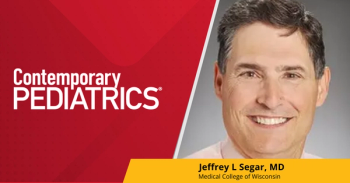
Put Your PDA to Work!
Personal digital assistants (PDAs) are becoming standard equipment for primary care physicians. More than 70% of clinicians claim to use PDAs for reference information, noted Jeremy Golding, M.D., associate professor of clinical family medicine at the University of Massachusetts College of Medicine in Worcester, Mass. Among medical students, residents, and younger physicians, PDAs are ubiquitous.
Personal digital assistants (PDAs) are becoming standard equipment for primary care physicians. More than 70% of clinicians claim to use PDAs for reference information, noted Jeremy Golding, M.D., associate professor of clinical family medicine at the University of Massachusetts College of Medicine in Worcester, Mass. Among medical students, residents, and younger physicians, PDAs are ubiquitous.
"There are a dozen categories of clinical information for your PDA," Dr. Golding told the American Academy of Family Physicians Scientific Assembly. "Reference texts, drug interactions, practice parameters, the list is endless. With a minimal amount of preparation, your PDA can become an indispensable tool in your office and at the bedside."
Memory is the key to turning a PDA from occasional reference to patient care tool. More memory is better, he said. Primary care physicians should look for 32 megabytes of RAM at an absolute minimum, but 64 MB plus a memory card offer more flexibility, more data, and faster response.
The choice of operating system, Palm OS or Pocket PC, is less important, Dr. Golding said. Some programs are available only for one or the other, but most come in versions for either system.
Most physicians begin with a basic reference such as The Clinical Medicine Consult, a commercial medical text available at http://cgwebermd.tripod.com, Griffith's 5-minute Clinical Consult from www.skyscape.com, the familiar Merck Manual from www.merckmedicus.com, and others.
"You're not looking for an extensive discussion of any type," Dr. Golding said. "You want the highlights. This is a point-of-care tool. The advantage of a PDA is that it is in your hand when you need it. If you want depth, go get the book." Medical calculators are another popular area.
"If you have a photographic memory," Dr. Golding said, "you can store information like medical formulas in your brain. For the rest of us, there is MedCalc."
MedCalc is a free general purpose medical calculator at http://medcalc.med-ia.net. Physicians who need blood gas calculations can get ABG Pro at http://www.pdacortex.com/ABG_Pro_Download.htm. LyteMeister, from www.meistermed.com, helps with the diagnosis and management of electrolyte abnormalities. Stat Growth Charts, at www.statcoder.com, offers height and weight percentiles, body mass index, growth velocity, and other predictions. Both Meistermed and Statcoder offer multiple PDA products that include calculators, decision rules, practice guidelines, coding and billing, and other functions.
In the decision rule and practice guideline category, Stat Cholesterol, www.statcoder.com, is particularly useful, Dr. Golding said. Based on the Framingham database, it is a handy tool to assess cardiovascular disease risk. One of his favorite uses is to show patients the effect of changing risk factors by altering weight, lipid levels, and other variables. "People believe numbers, especially when they show up on computers, Dr. Golding explained. You can use Stat Cholesterol to get your message through to patients in ways they find harder to ignore."
Newsletter
Access practical, evidence-based guidance to support better care for our youngest patients. Join our email list for the latest clinical updates.






